
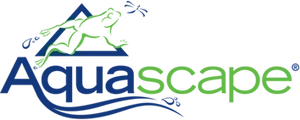

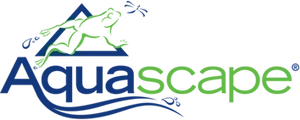
The Color-Changing Light Remote allows for wireless RF remote control of Aquascape color-changing lights without the use of a smart phone or tablet. This optional remote provides simple lighting controls including, on/off, color selection, dimming, and more.
Note: Smart Control Hub for color-changing lights required (sold separately). Setup is quick and easy, simply pair the remote to the hub to control your Aquascape color-changing lights.
For complete lighting control, it is recommended to use the Smart Control Hub (#84074) and connect to the Aquascape Smart Control App, allowing you to control lights from anywhere, using customised scheduling and more.
{"one"=>"Select 2 or 3 items to compare", "other"=>"{{ count }} of 3 items selected"}